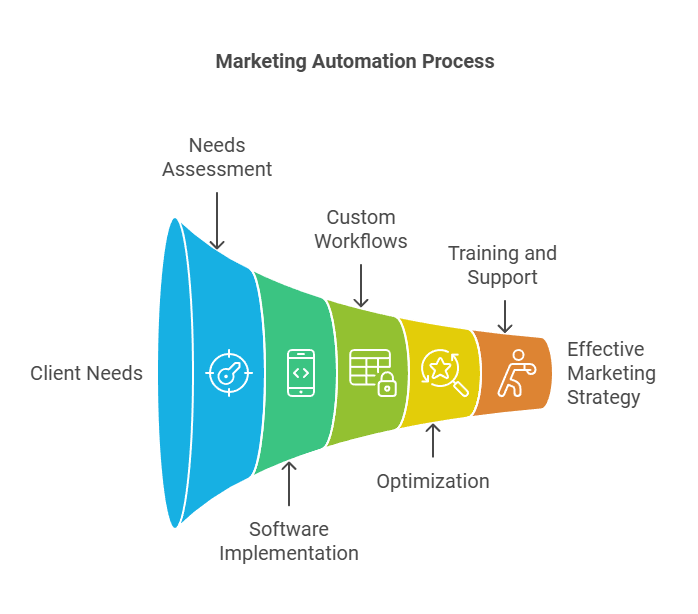Are you a small business owner or entrepreneur looking for a straightforward guide on HubSpot implementation? In today’s fast-paced digital landscape, marketing automation has emerged as a critical tool for businesses eager to streamline their processes, nurture leads efficiently, and drive sustainable growth. This article will walk you through the essentials of setting up HubSpot marketing automation—from understanding why HubSpot stands out to preparing your organization for a smooth deployment. By the end, you’ll have a clear roadmap and practical insights on how to leverage HubSpot’s all-in-one platform to enhance your marketing efforts and boost ROI.
1. Why HubSpot for Marketing Automation
1.1 Advantages of HubSpot’s All-in-One Platform
One of the most significant benefits of choosing HubSpot for marketing automation is its integrated ecosystem. Instead of juggling multiple software tools for email campaigns, social media management, and lead nurturing, HubSpot consolidates these functions into one user-friendly interface.
- Centralized Data Management: Keep your customer data in one place, simplifying segmentation and reporting.
- Consistent User Experience: From landing pages to email templates, HubSpot’s design suite helps maintain brand consistency across all touchpoints.
- Comprehensive Support: Enjoy robust documentation, responsive customer service, and a wealth of online resources.
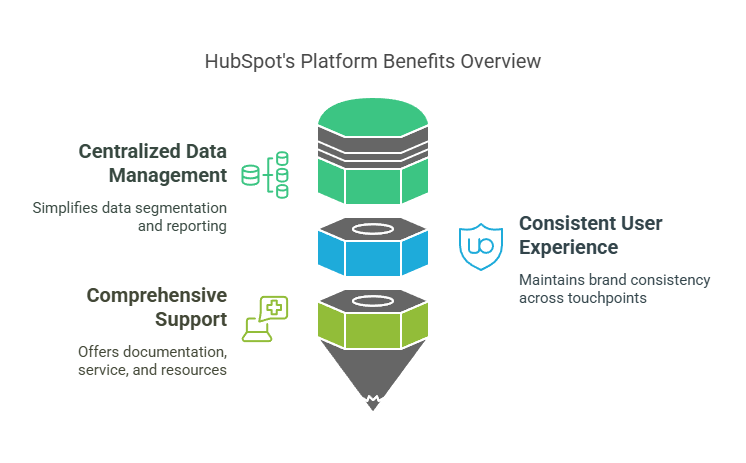
1.2 ROI Potential and Cost-Effectiveness
Many small businesses are initially cautious about investing in new technology. However, HubSpot marketing automation often proves cost-effective in the long run. By automating repetitive tasks such as email follow-ups and lead scoring, teams can focus on strategic activities that directly impact revenue. Additionally, precise performance analytics help you allocate budgets more effectively, ensuring every dollar spent contributes to meaningful results.
- Time Savings: Automation handles tedious tasks, freeing your staff to concentrate on high-value projects.
- Improved Lead Conversion: Automated follow-ups ensure that no potential customer slips through the cracks.
- Data-Driven Decision-Making: Built-in analytics let you track campaign success and adjust strategies swiftly.
1.3 Scalability for Growing Businesses
Starting small doesn’t mean you’ll stay that way. HubSpot’s tiered service packages allow you to scale up as your business expands. Whether you’re managing a modest mailing list or looking to accommodate an influx of new leads, the platform’s flexibility ensures you won’t outgrow it anytime soon.
- Add-On Integrations: As your tech stack evolves, connect HubSpot with specialized tools for CRM integration, live chat, and more.
- Expandable Feature Set: Upgrade to higher plans to access advanced marketing automation best practices like predictive lead scoring and AI-driven content.
Related: Key Benefits of Marketing Automation
2. Steps to Prepare for Implementation
Implementing HubSpot goes beyond installing software. It requires strategic planning, alignment across teams, and an understanding of your broader marketing objectives. Below are some critical steps to ensure a seamless transition.
2.1 Define Clear Goals and KPIs
Before diving into HubSpot’s functionalities, outline what you want to achieve. Are you looking to increase your email open rates by 20%? Hoping to generate 50 new leads per week? Having crystal-clear Key Performance Indicators (KPIs) ensures you set up HubSpot features with purpose.
- Short-Term KPIs: Examples might include weekly lead generation targets or email click-through rates.
- Long-Term KPIs: Could involve annual revenue growth, improved customer retention, or enhanced brand awareness.
Sample Goal-Setting Framework
| Goal | Metric | Timeframe |
| Increase Email Open Rates | Achieve 20% open rate | 3 months |
| Boost Lead Generation | Acquire 50 new leads/week | 6 months |
| Enhance Brand Awareness | Track social media mentions, brand surveys | 12 months |
This simple table can help you align your team on specific objectives and gauge progress over time.
2.2 Conduct a Data Audit and Outline Integration Needs
Before migrating data into HubSpot, perform a thorough audit of your existing contacts, email lists, and CRM records. Check for duplicates, outdated entries, or incomplete information. A clean database prevents complications later on and ensures more accurate segmentation within HubSpot.
- Identify Data Sources: CRM systems, email marketing platforms, spreadsheets, or e-commerce records.
- Plan Integrations: Determine which apps or tools need to be synced with HubSpot for real-time updates (e.g., Salesforce for CRM integration, Shopify for e-commerce, or Eventbrite for lead capture).
2.3 Assess Team Readiness and Assign Responsibilities
HubSpot is more than just a marketing tool; it’s a platform that can unify efforts across sales, customer service, and management. To capitalize on its capabilities, ensure each department understands its role.
- Internal Training: Provide team members with tutorials on creating email templates, building workflows, and generating analytics reports.
- Roles and Permissions: Set up user access levels so individuals see only the features relevant to their job functions.
- Collaborative Documentation: Maintain a centralized location (like Google Drive or an internal wiki) where everyone can access process manuals or training videos.
Related: What is Marketing Automation?
FAQs
- How long does it take to implement HubSpot marketing automation?
The timeline varies based on data complexity and team size. On average, small businesses can complete the initial setup—installations, data migration, and basic workflow creation—within two to four weeks. More advanced features or extensive integrations may take an additional month or two. - Is HubSpot suitable for very small businesses with limited budgets?
Yes. While HubSpot has comprehensive paid tiers, it also offers a free CRM and affordable starter plans. These entry-level packages provide essential marketing automation features, making it a good fit for businesses of all sizes. - Can I integrate HubSpot with my existing CRM?
In most cases, absolutely. HubSpot offers native integrations with several popular CRMs, including Salesforce. If no native integration exists, there are third-party solutions and APIs that facilitate smooth data syncing.
3. Setting Up HubSpot
Once your team is prepared and your goals are clearly defined, it’s time to move into the practical phase of HubSpot implementation. The following steps will guide you through the workflow setup, technical configuration, and content creation process to ensure you’re leveraging all the essential tools of HubSpot marketing automation.
3.1 Technical Setup (Domain Settings, User Permissions)
- Domain Verification: Begin by linking your business domain to HubSpot. This ensures your landing pages, emails, and forms have a consistent, branded URL.
- SSL Certification: Secure Sockets Layer (SSL) encrypts data sent between your website and visitors, building trust and supporting SEO best practices. HubSpot often includes SSL in its subscriptions.
- User Permissions: Assign appropriate roles—Admin, Marketing, or Sales—so team members see only the features they need. Tight permission controls also protect sensitive information.
Eligibility Criteria and Considerations
- Business Domain Ownership: Ensure you have full administrative access to your domain for DNS changes.
- Email Service Compliance: Check with your current email provider to avoid conflicts during the transition.
- GDPR & Privacy Regulations: If you handle EU customer data, confirm that HubSpot’s privacy settings meet legal requirements.
3.2 CRM Integration and Data Migration
For small business marketing initiatives, having a seamless flow of data between your CRM and HubSpot is critical. Proper CRM integration allows you to import existing leads, track customer interactions, and launch targeted campaigns.
- Identify Core CRM Fields: Map your existing CRM fields (e.g., contact name, email, phone number) to corresponding HubSpot fields to maintain data accuracy.
- Test Migration with a Subset: Before importing thousands of contacts, start with a small test group to verify that fields populate correctly.
- Set Up Ongoing Sync: Schedule periodic or real-time syncs so new leads automatically update across both systems.
3.3 Building Workflows and Automation Paths
Marketing automation best practices in HubSpot revolve around workflows—rules-based sequences that move leads through your funnel. Here’s how to get started:
- Identify Trigger Events: Examples include form submissions, email opens, or specific page visits.
- Create Action Steps: Send automated emails, notify sales reps, or add contacts to a lead-nurturing campaign.
- Incorporate Delays and Branches: Build branching logic (If/Then statements) to personalize follow-ups based on user behavior.
Pro Tip: Keep workflows manageable. Overly complex workflows can lead to confusion and missed opportunities. Start small, then refine as your confidence grows.
3.4 Creating Forms, Landing Pages, and Email Templates
HubSpot’s design suite lets you craft professional landing pages, forms, and email templates to capture and nurture leads:
- Forms: Customize fields to gather relevant data (e.g., job title, company size). Implement progressive profiling for returning visitors.
- Landing Pages: Use pre-built templates or create your own. Stick to short, concise copy and a single clear call-to-action.
- Email Templates: A/B test designs, subject lines, and calls-to-action. Keep paragraphs short and visually appealing.
Related: Pardot Marketing Automation
4. Best Practices for Success
Implementing HubSpot marketing automation is only the first step. To truly maximize automation ROI, adopt these best practices and integrate them into your ongoing marketing strategy.
4.1 Segmentation and Personalization Tactics
Segmentation is the cornerstone of lead nurturing. By grouping leads by industry, location, or buying cycle, you’ll deliver content that resonates.
- Dynamic Lists: Automatically group contacts who meet specific criteria, such as visiting a product page or downloading an e-book.
- Smart Content: Change webpage or email elements based on who’s viewing. For instance, show different testimonials to new visitors vs. returning customers.
- Behavioral Triggers: Send tailored messages based on actions, like abandoned carts or webinar sign-ups.
4.2 Effective Lead Nurturing Campaigns
Lead nurturing involves guiding prospects from initial awareness to final conversion. In HubSpot, you can create drip campaigns, which gradually provide information, case studies, and offers to encourage each lead to move down the funnel.
- Educational Sequences: Start with top-of-funnel content (blog posts, whitepapers) and progress toward product demos or pricing.
- Timely Follow-Ups: Configure automated reminders or additional resources if a lead doesn’t respond within a set timeframe.
- Sales Handoffs: Notify your sales team when a lead meets specific criteria (e.g., high engagement, certain score threshold).
4.3 Tracking Performance with Analytics
HubSpot’s analytics offer detailed metrics on email opens, link clicks, website traffic, and more. Monitoring these KPIs helps you allocate resources effectively and identify tactics that generate the highest ROI.
- Campaign Reports: Compare the performance of multiple campaigns side-by-side to see which yields better conversion rates.
- Attribution Tracking: Pinpoint the channels or campaigns driving the most significant results.
- Dashboard Customization: Tailor dashboards to highlight the metrics that matter most to your objectives, like lead-to-customer conversion rates.
4.4 A/B Testing Strategies to Refine Campaigns
Continuous improvement is at the heart of successful small business marketing. A/B testing can be applied to subject lines, landing page designs, or call-to-action buttons.
- Test One Variable at a Time: Changing multiple elements makes it challenging to discern which had the biggest impact.
- Gather Sufficient Data: Run tests long enough to achieve statistically significant results.
- Document and Share Findings: Keep a record of outcomes to inform future campaigns and avoid repeating unsuccessful variations.
4.5 Ongoing Optimization and Scaling
As your business grows, so should your use of HubSpot. Regularly revisit your workflows, segmentation criteria, and analytics to ensure everything aligns with your evolving goals.
- Quarterly Audits: Examine lead databases for accuracy, prune unresponsive leads, and refresh content.
- Feature Upgrades: Consider advanced HubSpot functionalities like smart personalization tokens or predictive lead scoring when you’re ready.
- Team Training: New hires and even seasoned employees benefit from refresher courses and exploring newly released features.
Related: Transforming Leads with Marketing Automation Consultants
5. Common Pitfalls and How to Avoid Them
Even the most robust HubSpot marketing automation strategy can falter if common mistakes go unchecked. Below are a few pitfalls to watch out for:
- Over-Automation
- Risk: Sending too many automated emails can irritate contacts.
- Solution: Set frequency limits and use personalization to keep messaging relevant.
- Poor Data Hygiene
- Risk: Duplicate or outdated records lead to inaccurate reporting and segmentation.
- Solution: Schedule routine database cleanups, use deduplication tools, and validate contact information.
- Neglecting Continuous Training
- Risk: Employees who don’t fully understand HubSpot’s features underuse or misuse the platform.
- Solution: Provide ongoing training, share success stories, and encourage knowledge-sharing sessions.
- Lack of Inter-Department Alignment
- Risk: When sales, marketing, and customer service teams don’t collaborate, leads may receive disjointed messaging.
- Solution: Host cross-functional meetings, create unified goals, and maintain a central knowledge base for processes.
FAQs: Additional Questions
Below are more frequently asked questions related to HubSpot implementation and how to leverage the platform for marketing automation best practices.
- What types of businesses benefit most from HubSpot marketing automation?
Almost any organization can benefit, but it’s especially useful for small to midsize businesses aiming to unify sales and marketing. E-commerce brands, B2B services, and SaaS companies often see substantial value. - How can I ensure compliance with email marketing regulations?
HubSpot includes features like double opt-in, unsubscribe links, and GDPR settings. Always keep updated records of consent and segment lists based on customers’ preferred communication channels. - What are some quick wins for new HubSpot users?
Start by setting up a simple welcome email series, basic segmentation, and lead scoring. These quick wins provide immediate insight into user engagement and help refine future campaigns. - Which analytics should I track first for automation ROI?
Key metrics include open rates, click-through rates, and conversions (e.g., form submissions, purchases). As you grow more comfortable, expand into multi-touch attribution and customer lifetime value. - Can I use HubSpot for non-marketing tasks like customer service?
Yes. HubSpot’s Service Hub offers ticketing, knowledge base management, and live chat. Integrating customer service within the same platform ensures a seamless experience across the customer journey. - Should I hire an external agency or consultant to help with setup?
This depends on your internal resources and expertise. An experienced consultant or agency can speed up implementation, provide advanced workflow setup advice, and optimize your small business marketing strategies.
Related: Pardot vs. Marketing Cloud: The Ultimate Guide to Maximizing Your Salesforce Marketing Automation
Conclusion
Implementing HubSpot marketing automation can transform how your small business attracts, engages, and delights customers. By systematically following the steps—from goal-setting and data audits to advanced segmentation and lead nurturing—you’ll build a solid foundation for growth. Avoiding common pitfalls like over-automation and data mismanagement ensures that your marketing engine runs smoothly and produces tangible returns.
Remember: success with HubSpot isn’t a one-time achievement. It’s an ongoing process of testing, refining, and scaling. By continuously revisiting your goals, training your team, and exploring new features, you’ll stay ahead in an ever-evolving marketplace.
If you’re ready to elevate your marketing automation best practices and want expert guidance, contact us Our team of seasoned professionals will help you tailor a HubSpot implementation strategy that resonates with your brand’s unique objectives—so you can achieve meaningful and sustainable results.