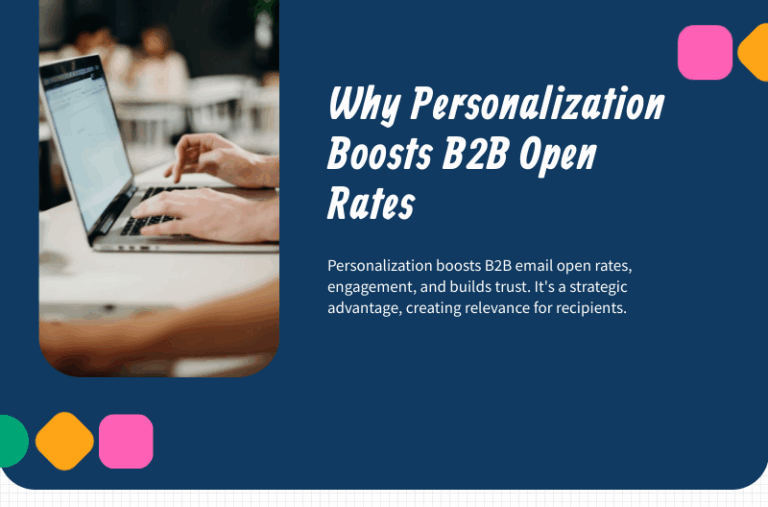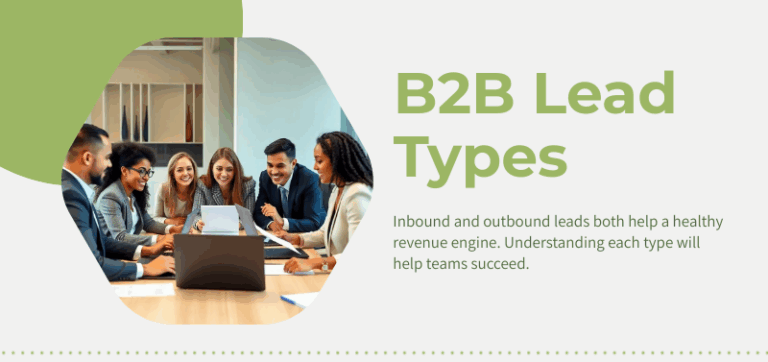Your landing page copy is what visitors notice, but your form design can either send your response rates soaring or leave them flat. Form design is the heart of your landing page, so make it easy to find, simple to use, and thorough enough to give you as much vital information as your landing page visitors will share. Once you’ve put in the work to draw them to your landing page, they must also stay long enough to fill out the form. Ask the right questions and help leads out with answers whenever possible.
What Questions Should Your Landing Page Form Ask?
You only have five or six seconds in which to convince visitors to stay on your landing page, and they’ll spend two or three of those seconds looking at your content. That means your form has to be concise and attractive to encourage them to use it. A lengthy form often looks like too much work and contributes to a high bounce rate, but a too-short form misses out on gathering key information. By keeping your forms short and easy to complete, you gain significantly more form completions. Typically, the optimal number of blanks on a form falls between five and 10 blanks, with a high point in the bell-curve distribution around the midpoint. This figure varies by industry, purpose, and a host of other factors, but starting with six or seven blanks and testing to monitor response rates is the best plan of action. The following are six of the most useful pieces of information you can gather from your landing page form. The list isn’t exhaustive and you may not need to include them all, but these are the usual inclusions on standard forms.
-
- Name – This one’s a given, but don’t forget to include a drop-down menu for titles. Knowing whether you’re addressing Mr. Chris Smith, Ms. Chris Smith or Dr. Chris Smith can give you some extra information about your customer. Separating the name field into first and last names is the best practice for easier data maintenance. Your marketing automation software (MAI) is able to cross-reference information from form to form to ensure clean data both within the system and when synced with your CRM.
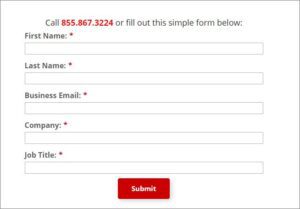
- Email address – Aside from your visitors’ names, an email address is the most important piece of information you gather. Use reverse appending to derive additional knowledge from this one important data point. You’ll also want your prospects’ email addresses for future email marketing campaigns.
- Phone number – Although online business and e-commerce are growing rapidly, plenty of business still takes place over the phone. Many landing pages make this blank an optional one, but your form should contain a place for a number even if you don’t make it a required field.
- Company name – Almost as important as your prospects’ name is the name of the company for which they work. You can often infer this information from the domain name of the email address. Use the company name to drill down deeper to see if you’ve already reached saturation with this client or to explore additional leads within the organization.
- Job title – This information is essential for B2B companies. It will help you to tailor your content to your audience more precisely, and get a direct line of contact with decision-makers within organizations. Along with your visitors’ names and email addresses, it’s one field we recommend making mandatory for B2B–oriented landing pages.
- URL – It’s not necessary to ask for this information since corporate domains can usually be derived from a B2B prospect’s email address. With a site URL, you can surf to the company’s website to find a wealth of publicly available information in one convenient place. Look at the About Us or Staff pages, for example, to find other personnel who might also be useful contacts.
Depending on your form, you might also include mailing address, ZIP code, country, number of employees, or any other vital demographics you and your marketing department need to know. Remember, though, that too many spaces to fill leads to a drop-off in participation.
 Drop-Down Menus, Radio Buttons, or Blanks?
Drop-Down Menus, Radio Buttons, or Blanks?
Some fields are obviously geared to visitor input, but others are best to use as drop-down menus. Drop-down options ensure that you get more accurate results and increase response rates by making life easier on respondents. Income range, job title, number of employees, and dates of birth lend themselves well to a drop-down menu. Because they fold away neatly when not in use, they also look less intimidating on a form than a large field of blanks. Use these menus for lengthy setlists of options, such as the months of the year in a birth date or job titles within an industry.
With employee size and sales volume, it is always better to ask for a range rather than the actual number. It limits errors and makes the data easier to analyze. We also recommend standardizing job function, industry, title, state, and country.
Radio buttons (those little circles or squares that visitors click to select an option from a shortlist) are often a good choice for smaller data sets. A landing page offering a free T-shirt, for example, might include radio buttons for small, medium, large, and extra-large sizes. Judicious use of radio buttons can streamline forms and vary their visual impact, making them more engaging for visitors to use. With some information, a blank is the only way to go but use it sparingly to make it easy on your visitors and limit errors. PURLs are the holy grail of forms. A PURL is a personalized landing page that’s customized for each individual who reaches his unique destination. Creating these custom forms by hand would be exhausting work, but automation makes it simple. By using a PURL, you’re illustrating your customers’ importance and making them feel more comfortable with your request, in turn significantly increasing the likelihood of form completion.
In addition to the PURL, you may want to produce an automatically prepopulated form when customers arrive at their personalized page.
This tactic is ideal for returning visitors and subscribers whose information you have on file from previous orders. Self-populating forms can also make giving postal addresses easier by providing the city and state when the ZIP or ZIP+4 postal codes are typed into the appropriate field. Spare your visitors extra typing and they’re more likely to finish the form. But it’s also important to have visitors — even returning ones — occasionally fill out blank forms. This way, your MAI can monitor any changes from earlier forms to the most recent one. If a lead now has a different job title or changes his postal address, your MAI can update that information in the customer file and alert your sales and marketing teams.